I install Elasticsearch 7.17.7 on my local machine Linux Ubuntu 22.04.1 LTS ( not using virtual machine )
To start elasticsearch I run this command in terminal
sudo systemctl start elasticsearch.service
After it successfully start and run I notice it utilize up to 8.1GB of ram which is too huge from what I see, my machine only have 16GB of utilizeable ram
Attached is the elasticsearch info and the stacer output
From time to time I will check to see whether the elasticsearch is running or not because I realize when I am using my laptop doing work and everything, opening tools such as google chrome, vs code and smartgit, at one point my device becomes really slow, then I try to run certain command needed for work and it return error
Elasticsearch\Common\Exceptions\NoNodesAvailableException: No alive nodes found in your cluster
I check and found the error happen because elasticsearch suddenly stop working
I am able to restart elasticsearch using
sudo systemctl restart elasticsearch.service or sudo service elasticsearch restart
but sometimes an error come out causing elasticsearch unable to restart, if this happen, I just restart my laptop, which I wanted to avoid as it is disturbing my work
I am unable to reproduce back the error log but I will update this question once I found the log
Please provide any tips or experience if anyone have encountered this issue
I have tried installing different version of elasticsearch which is 7.16 but still same issue happen
I have tried reinstall elasticsearch but still same
Update : Elasticsearch finally crash and I am unable to restart the service, refer below image for detail and log
Elasticsearch service failed
Error during restart
Update : below is the log I able to receive when starting the elasticsearch
==> /var/log/syslog <==
Dec 8 14:26:37 farhan-Yoga-6-13ALC6 systemd[1]: Starting Elasticsearch...
==> /var/log/kern.log <==
Dec 8 14:26:47 farhan-Yoga-6-13ALC6 kernel: [16726.683629] [UFW BLOCK] IN=wlp2s0 OUT= MAC=01:00:5e:00:00:01:64:3a:ea:e9:0a:4e:08:00 SRC=0.0.0.0 DST=224.0.0.1 LEN=36 TOS=0x00 PREC=0xC0 TTL=1 ID=14037 PROTO=2
==> /var/log/syslog <==
Dec 8 14:26:47 farhan-Yoga-6-13ALC6 kernel: [16726.683629] [UFW BLOCK] IN=wlp2s0 OUT= MAC=01:00:5e:00:00:01:64:3a:ea:e9:0a:4e:08:00 SRC=0.0.0.0 DST=224.0.0.1 LEN=36 TOS=0x00 PREC=0xC0 TTL=1 ID=14037 PROTO=2
==> /var/log/ufw.log <==
Dec 8 14:26:47 farhan-Yoga-6-13ALC6 kernel: [16726.683629] [UFW BLOCK] IN=wlp2s0 OUT= MAC=01:00:5e:00:00:01:64:3a:ea:e9:0a:4e:08:00 SRC=0.0.0.0 DST=224.0.0.1 LEN=36 TOS=0x00 PREC=0xC0 TTL=1 ID=14037 PROTO=2
==> /var/log/auth.log <==
Dec 8 14:26:49 farhan-Yoga-6-13ALC6 sudo: pam_unix(sudo:session): session closed for user root
Dec 8 14:26:49 farhan-Yoga-6-13ALC6 sudo: farhan : TTY=pts/3 ; PWD=/var/log ; USER=root ; COMMAND=/usr/sbin/service elasticsearch restart
Dec 8 14:26:49 farhan-Yoga-6-13ALC6 sudo: pam_unix(sudo:session): session opened for user root(uid=0) by (uid=1000)
==> /var/log/syslog <==
Dec 8 14:26:49 farhan-Yoga-6-13ALC6 systemd[1]: Started Elasticsearch.
Dec 8 14:26:49 farhan-Yoga-6-13ALC6 systemd[1]: Stopping Elasticsearch...
Dec 8 14:26:49 farhan-Yoga-6-13ALC6 systemd-entrypoint[46384]: uncaught exception in thread [process reaper (pid 46606)]
Dec 8 14:26:49 farhan-Yoga-6-13ALC6 systemd-entrypoint[46384]: java.security.AccessControlException: access denied ("java.lang.RuntimePermission" "modifyThread")
Dec 8 14:26:49 farhan-Yoga-6-13ALC6 systemd-entrypoint[46384]: #011at java.base/java.security.AccessControlContext.checkPermission(AccessControlContext.java:485)
Dec 8 14:26:49 farhan-Yoga-6-13ALC6 systemd-entrypoint[46384]: #011at java.base/java.security.AccessController.checkPermission(AccessController.java:1068)
Dec 8 14:26:49 farhan-Yoga-6-13ALC6 systemd-entrypoint[46384]: #011at java.base/java.lang.SecurityManager.checkPermission(SecurityManager.java:411)
Dec 8 14:26:49 farhan-Yoga-6-13ALC6 systemd-entrypoint[46384]: #011at org.elasticsearch.secure_sm.SecureSM.checkThreadAccess(SecureSM.java:160)
Dec 8 14:26:49 farhan-Yoga-6-13ALC6 systemd-entrypoint[46384]: #011at org.elasticsearch.secure_sm.SecureSM.checkAccess(SecureSM.java:120)
Dec 8 14:26:49 farhan-Yoga-6-13ALC6 systemd-entrypoint[46384]: #011at java.base/java.lang.Thread.checkAccess(Thread.java:2360)
Dec 8 14:26:49 farhan-Yoga-6-13ALC6 systemd-entrypoint[46384]: #011at java.base/java.lang.Thread.setDaemon(Thread.java:2308)
Dec 8 14:26:49 farhan-Yoga-6-13ALC6 systemd-entrypoint[46384]: #011at java.base/java.lang.ProcessHandleImpl.lambda$static$0(ProcessHandleImpl.java:103)
Dec 8 14:26:49 farhan-Yoga-6-13ALC6 systemd-entrypoint[46384]: #011at java.base/java.util.concurrent.ThreadPoolExecutor$Worker.<init>(ThreadPoolExecutor.java:637)
Dec 8 14:26:49 farhan-Yoga-6-13ALC6 systemd-entrypoint[46384]: #011at java.base/java.util.concurrent.ThreadPoolExecutor.addWorker(ThreadPoolExecutor.java:928)
Dec 8 14:26:49 farhan-Yoga-6-13ALC6 systemd-entrypoint[46384]: #011at java.base/java.util.concurrent.ThreadPoolExecutor.processWorkerExit(ThreadPoolExecutor.java:1021)
Dec 8 14:26:49 farhan-Yoga-6-13ALC6 systemd-entrypoint[46384]: #011at java.base/java.util.concurrent.ThreadPoolExecutor.runWorker(ThreadPoolExecutor.java:1158)
Dec 8 14:26:49 farhan-Yoga-6-13ALC6 systemd-entrypoint[46384]: #011at java.base/java.util.concurrent.ThreadPoolExecutor$Worker.run(ThreadPoolExecutor.java:642)
Dec 8 14:26:49 farhan-Yoga-6-13ALC6 systemd-entrypoint[46384]: #011at java.base/java.lang.Thread.run(Thread.java:1589)
Dec 8 14:26:49 farhan-Yoga-6-13ALC6 systemd-entrypoint[46384]: #011at java.base/jdk.internal.misc.InnocuousThread.run(InnocuousThread.java:186)
Dec 8 14:26:49 farhan-Yoga-6-13ALC6 systemd[1]: elasticsearch.service: Deactivated successfully.
Dec 8 14:26:49 farhan-Yoga-6-13ALC6 systemd[1]: Stopped Elasticsearch.
Dec 8 14:26:49 farhan-Yoga-6-13ALC6 systemd[1]: elasticsearch.service: Consumed 42.311s CPU time.
Dec 8 14:26:49 farhan-Yoga-6-13ALC6 systemd[1]: Starting Elasticsearch...
==> /var/log/auth.log <==
Dec 8 14:27:00 farhan-Yoga-6-13ALC6 sudo: pam_unix(sudo:session): session closed for user root
==> /var/log/syslog <==
Dec 8 14:27:00 farhan-Yoga-6-13ALC6 systemd[1]: Started Elasticsearch.
Update : Able to find out the log that's causing the elasticsearch to stop working, apparently its because the ram usage is too high causing ubuntu to stop the process
Dec 8 14:30:43 farhan-Yoga-6-13ALC6 kernel: [16962.195555] oom-kill:constraint=CONSTRAINT_NONE,nodemask=(null),cpuset=/,mems_allowed=0,global_oom,task_memcg=/system.slice/elasticsearch.service,task=java,pid=46712,uid=128
Dec 8 14:30:43 farhan-Yoga-6-13ALC6 kernel: [16962.195728] Out of memory: Killed process 46712 (java) total-vm:16570600kB, anon-rss:8393480kB, file-rss:0kB, shmem-rss:0kB, UID:128 pgtables:17344kB oom_score_adj:0
==> /var/log/syslog <==
Dec 8 14:30:43 farhan-Yoga-6-13ALC6 kernel: [16962.194794] Monitor Deflati invoked oom-killer: gfp_mask=0x1100cca(GFP_HIGHUSER_MOVABLE), order=0, oom_score_adj=0
Still unable to figure out how to make the elasticsearch use less ram