I'm having a logic app that is trying to Get Rows (V2) from On Premise SQL Server. The SQL Server schemna name is having multiple dots in it. The SQL Server table name is [vehicle.small.fourwheel.car.kia].[Picanto], where [vehicle.small.fourwheel.car.kia] is the schema name and Picanto is the Table name.
I've tried several things in Azure Logic App, tried passing the table name as a variable, as a parameter, tried selecting it from the drop down list from Get Rows (V2) Table Name list, but every time there is the same error, "The key didn't match any rows in the table.\r\n inner exception: The key didn't match any rows in the table.\r\nclientRequestId: 28f3f9c4-b5fa-427c-a6f9-b45cdd3d31e1.
If the schema name is just having one dot, then it is working fine.
Need some solution from the experts on this. All of the tables schema names in the database is having multiple dots.