I have built an XML project with a test-suite which includes a test-case containing a Data-Source which queries records from my SQL db, a test-step with the body (including variables to pass data from the Data Source), and finally the Data-Loop which loops over each record, passing in the data to the test-step as required.
Everything works in the ReadyAPI desktop app, however, I need to use the testrunner.bat to invoke these Data-Loop tests. I have some experience using the testrunner.bat with Soap and standard test-suites / test-cases but I'm not able to run through the records in the Data Loop, returned by the Data Source to test each step.
Invoking testrunner.bat with the Suite and Case specified as arguments successfully invokes the test-step but only a single test-step when there are over 800. When I click run in the ReadyAPI desktop app on the same exact test-case that I pass as an argument, it successfully runs through all the records returned from the Data Source and tests them as intended. Just not from the cmdline using the testrunner.bat
ReadyAPI Desktop App execution results:
testrunner.bat execution results:
Can someone explain to me how to successfully run a ReadyAPI Test-Case which includes a Data-Source, Test-Step, and Data-Loop, executing the test-step for each record returned by the Data-Source?
Thank you!