I am not familiar with excel as you can probaly guess by my question so I am sorry if it's a silly question but I have been googling for a long time and I can't do it.
I manage to do it in excel 365 with the function filter, but I can't on excel 2019 (I am required to do it in excel 2019)
I want to identifed the smaller number of a specific combination of cells using two table.
Table1 has name of people and places as well as a number. (the number shows the difference of the last time a person went to a place and the [in months])
(In this project the inspector cannot go to the same place twice unless 4 months have pass, thus why I want the smaller number, using the date of the last visited and the fcuntion now I get teh number of months that have pass)
Table2 has only the name of one person out of these people but has the name of all places. I want to get the smaller number for every place.
This is my table1: (I hided other peoples names so I can show a more compact examlplo)
And this is my table2:
I thought that I could use a function aggregate with a function if inside of it to get only the values that I desire.
It did not worked thou. Was I had miss undertand the fact that function if only gives me true or false. But thought that the aggregate function could wordk. It did not as well
=AGGREGATE(5;3;A2&B2=Table1[@Place]&Table1[@name];1).
overall my question could be summarize to which funtion should I used? Which function should I use?
obs: In excel 365 I used concat to make a code an thus only used one cell, but I don't see why it wouldn't work if I just select two cells insted of one (teh concat cell)