Hej!
I own a domain registered through GCP and it's connected with Cloud DNS in GCP, I would be very happy if you could help me setup my custom domain for my web page at buahaha.github.io.
I think I know how to do this, because I did it before with other domain(s), but this time something is not working as it should. I have set up even a TXT record, and it does not propagate through DNS servers, and the same goes for my CNAME record. I attach screenshots of my setup below.
It's strange to me as it is the basic setup for this kind of service, and I'm really confused...
Pozdrawiam,
Szymon