I have the following LateX table that renders as expected when format: pdf:
---
title: "Test Table"
format: pdf
---
\begin{center}
\begin{tabular}{|l|l|l|}
\hline
Var & Class & Description\\
\hline
$x $ & numeric & xyz \\
$y$ & numeric & xzh \\
$z $ & integer & xlp \\
\hline
\end{tabular}
\end{center}
I look for possibilities that this table also get's displayed in HTML format, e.g. format: html. I have many (many) LaTeX tables that I need to transform, hence I hope for a solution that avoids the manual work to write them all as markdown tables. Any help is as always much appreciated!