I'm developing a web site and started from the MVC project template. While experimenting with custom exception handling, I altered ASPNETCORE_ENVIRONMENT to "Production" in launchSettings.json (IIS Express) and found that the footer defined in _Layout.cshtml moved from the bottom of the screen to immediately below the rest of the content.
I suspected that I had done something wrong in my own code but after searching for something CSS related varying by environment and also moving / removing CSS files, the problem remained.
To get back to basics, I created a new project using the MVC template and ran it as development and then production and it exhibited the same behaviour.
The image shows the position of the footer with the production setting:
My CSS skills are poor so it may be something simple but I can't find the cause.