I'm trying to query application insights via their REST API. I'm stuck on getting a token.
I have created an API key using the API Access blade in Azure Application Insights:
That gives you an Application ID and an API Key.
I have populated postman with the following:
url: https://login.microsoftonline.com/<Our Tenant ID>/oauth2/token
tenant: <Our Tenant ID>
client_id: <The Application ID from the API Access screen>
scope: https://api.applicationinsights.io/.default
client_secret: <The API Key from the API Access screen>
grant_type: client_credentialsAll of this is taken from their documentation page here: https://learn.microsoft.com/en-us/azure/active-directory/develop/v2-oauth2-client-creds-grant-flow#get-a-token
The error is as follows:
"error": "unauthorized_client",
"error_description": "AADSTS700016: Application with identifier '<application ID from API Access screen>' was not found in the directory '<My Company Name>'. This can happen if the application has not been installed by the administrator of the tenant or consented to by any user in the tenant. You may have sent your authentication request to the wrong tenant.\r\nTrace ID: 57f78a92-fe94-40e3-a183-e3002be32801\r\nCorrelation ID: 0ab8e3ec-655d-44aa-93fa-4d3941862d11\r\nTimestamp: 2022-11-30 15:04:20Z",I checked with the Azure Admin for our company and I'm definitely sending this to the right tenant. Also he created another key for me so it's not that either.
Thanks.