I had set of 27 Hand Joint positions per hand. I want to attach 27 Hand joints into Rigged hands in Unity.
For this I've referred this Doc : https://learn.microsoft.com/en-us/windows/mixed-reality/mrtk-unity/mrtk2/features/input/hand-tracking?view=mrtkunity-2022-05
As you can see above image. I was able to show my hands in unity and HoloLens2 like this. I want to move all joints as per user’s hand movements which I am able to do. But here, instead of showing just the hand joints of the user, I want to show Rigged Hands of MRTK.
Above image of Rigged Hands is provided by MRTK. Now I want to know how to attach hand joints to these prefabs. So that I can move my Rigged Hands as per user’s hand movements.