After you provided the image I can saw that your corporate proxy is requesting authentication. So, your docker is stopping on this connection step.
Ps.: Proxies are different, so it's important to check with your OPS team which kind of authentication your proxy expects.
Anyways, try those steps separately testing again after each one
- Configure HTTP(S)_PROXY env variables
Configure HTTP_PROXY and/or HTTPS_PROXY env variables in your WSL like that:
http_proxy=http://username:password@hostname:port
export $http_proxy
and/or
https_proxy=http://username:password@hostname:port
export $https_proxy
Where username and password are to authenticate in proxy and hostname and port are proxy DNS name/IP and (probably) port 3128 as I noticed in your logs
Configure Docker desktop proxy https://docs.docker.com/network/proxy/
In case your proxy is requiring NTLM authentication, you might have more issues. I would say you will need to try something like that > https://askubuntu.com/questions/1121521/how-to-configure-http-proxy-with-authentication-on-ubuntu-wsl-on-windows-10
Workaround: Before doing any suggested steps, you can try to pull the docker image using private internet access such as a 4G or your home wifi. It will isolate your problem from the proxy thing