I noticed this behavior on Google Drive.
When a link is created for a file on Google Drive, the link is valid until the file is deleted.
Moving the file to another folder(s) does not affect the behavior of url.
I will like to understand how they achieved this at scale.