I'm trying to fetch an image resource that's part of a conversation message.
I've tried both FETCH as well as using AXIOS but I'm getting the same error message.
Here's an example of my FETCH request
const token = `${accountSid}:${authToken}`;
const encodedToken = Buffer.from(token).toString('base64');
let response = await fetch('https://mcs.us1.twilio.com/v1/Services/<SERVICE_SID>/Media/<MEDIA_SID>',
{
method:'GET',
headers: {
'Authorization': `Basic ${encodedToken}`,
}
});
let data = await response.json();
console.log(data);
And here's what Axios looked like
let config = {
method: 'get',
crossdomain: true,
url: 'https://mcs.us1.twilio.com/v1/Services/<SERVICE_SID>/Media/<MEDIA_SID>',
headers: {
'Authorization': `Basic ${encodedToken}`,
},
};
try {
const media = await axios(config);
console.dir(media);
} catch(err) {
console.error(err);
}
Both ways are NOT working.
After looking into it more, I found out that Chrome makes a pre-flight request and as part of that requests the allowed headers from the server.
The response that came back was this
as you can see, in the "Response Headers" I don't see the Access-Control-Allow-Headers which should have been set to Authorization
What am I missing here?
I have made sure that my id/password as well as the URL i'm using are fine. In fact, I've ran this request through POSTMAN on my local machine and that returned the results just fine. The issue is ONLY happening when I do it in my code and run it in the browser.