For the sake of reproduction purposes I will try to describe what I've done:
- Based on the Vuetify installation docs I created a new project via
npm create vuetify - Based on the Vuetify i18n docs I installed the package
vue-i18nand changed the plugin setup to
.
import { createVuetify } from 'vuetify'
import { createVueI18nAdapter } from 'vuetify/locale/adapters/vue-i18n'
import { createI18n, useI18n } from 'vue-i18n'
const messages = { en: { title: "title | en" }, de: { title: "Titel | de" }}
const i18n = new createI18n({
legacy: false,
locale: 'en',
fallbackLocale: 'en',
messages,
})
export default createVuetify({
locale: {
adapter: createVueI18nAdapter({ i18n, useI18n })
}
})
- For testing purposes I changed the content of App.vue to
.
<script setup lang="ts">
import { useLocale } from 'vuetify'
const { t, current } = useLocale()
setTimeout(() => {
current.value = 'de';
}, 3000);
</script>
<template>
<div>
<div>content:</div>
<div>{{ t('title') }}</div>
</div>
</template>
This works as expected!
- Instead of managing the messages in a large object I would like to move them to their components as described in the vue-i18n docs. I completely removed the
messagesfield from thei18nvariable ( because I don't need the messages object anymore ) and added the following to App.vue
.
<i18n>
{
"en": {
"title": "title | en"
},
"de": {
"title": "Titel | de"
}
}
</i18n>
- Since this doesn't work out of the box I installed the package
@intlify/unplugin-vue-i18nthe from these docs , updated the package@vitejs/plugin-vueto version 3.2.0. and modified the vite.config.ts file to use the plugin
.
VueI18nPlugin({
include: resolve(dirname(fileURLToPath(import.meta.url)), './src/**'),
}),
Unfortunately I don't know the correct path to use... For now the app does not render the message
Does someone know what's wrong or missing?