I have an Image control, generated in runtime. It renders correct size when displaying. But I can't get size of that element. Width and Height is NaN. ActualWidth and ActualHeight is always 0.0 and control never fires SizeChanged event.
I'm also generating TextBoxes in the runtime and I can't get size of them too.
The code that generates image is bellow.
ExtendedImage image = new ExtendedImage();
image.Name = "element" + item.Id;
if (item.Text.ToUpperInvariant().EndsWith(".GIF"))
{
var gif = BookReader.Imaging.GIFDecoder.Decode(Application.GetResourceStream(new Uri("Files/Books/" + item.BookId + "/" + item.Text, UriKind.Relative)).Stream);
image.Source = gif.Frames[0].Image;
}
else
{
var img = new BitmapImage(new Uri("/Files/Books/" + item.BookId + "/" + item.Text, UriKind.Relative));
image.Source = img;
}
image.SetValue(Canvas.LeftProperty, (double)item.LocationX);
image.SetValue(Canvas.TopProperty, (double)(Application.Current.Host.Content.ActualHeight - item.LocationY));
image.SizeChanged += (o, e) =>
{
var sender = o as ExtendedImage;
image.SetValue(UIElement.RenderTransformOriginProperty, new Point(0.5, 0.5));
};
image.InvalidateMeasure();
if (!item.Visible)
{
image.Visibility = System.Windows.Visibility.Collapsed;
}
ContentPanel.Children.Add(image);