I am trying to figure out why the following code prevents overwriting of the file used in the filestream.
This only happens when using Cut and Paste, Copy and Paste works weirdly enough
var fs = new FileStream(
File.OpenHandle(
path,
mode: FileMode.Open,
access: FileAccess.Read,
share: FileShare.Delete | FileShare.ReadWrite
), FileAccess.Read);
This is the error shown when Using Cut & Paste
This snippet demonstrates the error:
Both files exist, no other applications are using them either
var path = @"C:\temp\test\test.log";
var pathCopy = @"C:\temp\test.log";
var fs = new FileStream(
File.OpenHandle(
path,
mode: FileMode.Open,
access: FileAccess.Read,
share: FileShare.Delete | FileShare.ReadWrite
), FileAccess.Read);
File.Copy(pathCopy, path,true); //Works
File.Move(pathCopy, path, true); //Does NOT work -> AccessError