It's becoming hectic to find the values for the "field" when writing the custom policies.
Some of the values of the built-in values for "field" are:
- type
- location
- name
- tags
- kind
- Microsoft.Compute/virtualMachines/sku.name
- Microsoft.Storage/storageAccounts/supportsHttpsTrafficOnly
- Microsoft.Storage/storageAccounts/networkAcls.ipRules
- Microsoft.Compute/virtualMachines/extensions/publisher
- Microsoft.Compute/virtualMachines/extensions/type
- Microsoft.Sql/transparentDataEncryption.status
- Microsoft.Storage/storageAccounts/allowBlobPublicAccess
- Microsoft.Network/expressRouteCircuits/serviceProvider.bandwidthInMbps
- Microsoft.Network/networkSecurityGroups/securityRules
Please feel free to add more if you guys can come across anything. Thanks.