If I'm understanding correctly, you could try one of these options by updating the Label property for your [Rank] field:
Only() function
='Rank ' & Only([Financial Year])
This uses the Only() function to display the currently possible [Financial Year] only if one year is possible. That means that if you select multiple years, the [Rank] values will still filter correctly to those selected years but the column name will not display the years since it will return a value if there is only one unique value to return. Note that this is an aggregation function so it's not strictly based on what's selected. If your data model changed such that there was only one [Financial Year] value loaded, the header would display that year even if you weren't actually selecting it. That's why I use the term "possible" instead of "selected."
Concat() function
='Rank ' & Concat(distinct [Financial Year], ', ')
This will make the header display all distinct, possible years as a comma-separated list. This means if you have multiple possible or selected years, they'll all be shown in the header. Just like the Only() function, this is an aggregation, so it's not strictly based on selections.

GetFieldSelections() function
='Rank ' & GetFieldSelections([Financial Year], ', ')
This function works similarly to the Concat() function, except that it is not based on possible values but instead based strictly on selected values.
if(), GetFieldSelections(), and GetSelectedCount() functions
='Rank ' &
if( GetSelectedCount([Financial Year]) > 1, 'Multiple Years',
if( GetSelectedCount([Financial Year]) = 1, GetFieldSelections([Financial Year])))
This uses an if() statement to see how many years are selected. If more than one year is selected, it will display the text "Multiple Years." If only one year is selected, it will display that year. If no years are selected, it will not display anything.