I might be going insane, I followed so many tutorials and still my custom file type is not able to be opened within my app -
Here is my custom UTType extension:
extension UTType {
static let reminderList: UTType = UTType(exportedAs: "com.brettrosen.Mocha.reminder-list")
}
As well as my Transferable conformance:
static var transferRepresentation: some TransferRepresentation {
CodableRepresentation(contentType: .reminderList)
}
I'm at a loss for why I can share this as this custom file type but there is no option to open with it. I see the data is in json format in exactly how I'd expect it, so I have no idea what I'm missing. Really hoping someone can spot it