I really have a simple question (well, I think that this is a simple question though). I'm trying to limit access just to one single IP address. If I'm inspecting the IP address, the IP address has a x.x.x.x/20 prefix. Most of the examples on the internet shows me to use /32 instead. I've tried IP address with 20 as well as 32 prefixes. However, without any successful attempts I'm not able to access my AppService through my frontend application. In fact, I even tried to give access in the AppService to my location machine without making requests through my frontend app, even then it won't allow me to access my AppService?
First of all, I navigate to my AppService that is running on Azure, whereafter having clicked on the AppService I choose for 'Networking'. On this page, I'm able to click on 'Access restriction' where I can limit IP ranges/addresses.
Here is an example of how I'm trying to accomplish this:
Hopefully I was able to provide enough information for you. Any thoughts why this would not work?