
The one formula which do everything is here.
- put the formula into C2 as shown in the images.
- in A3, select in which method do you want to display the results.
- in A4, select in which staff do you want to display the results.
This formula mainly uses QUERY() to modify data from the given range, togather with some other date functions.
=ArrayFormula(LAMBDA(SHOW,STAFF,
LAMBDA(RANGES,
LAMBDA(HEADERS,JBRAW,FFRAW,TGRAW,
LAMBDA(DATARAW,
LAMBDA(YEARS,MONTHS,MONTHLY,WEEKS,WEEKNUMS,TYPES,
LAMBDA(DATA,
LAMBDA(SHOWWEEK,ORDER,
LAMBDA(RESULT,
QUERY(IF(RESULT="",0,RESULT),"SELECT Col1,Col2,Col3,Col2+Col3,(Col3/(Col2+Col3)) LABEL Col2+Col3'TOTAL HRS',(Col3/(Col2+Col3))'% PROJ HRS' FORMAT (Col3/(Col2+Col3))'#,##0.00 %'",1)
)(QUERY(QUERY(QUERY(DATA,"SELECT "&SHOW&",SUM(Col6) "&SHOWWEEK&" WHERE Col2='"&STAFF&"' GROUP BY "&SHOW&SHOWWEEK&" PIVOT Col1",1),"ORDER BY "&ORDER,1),"SELECT Col1,Col2,Col3",1))
)(IF(SHOW="Col7",",Col5",""),IFS(SHOW="Col7","Col4 DESC",SHOW="Col8","Col1 ASC",TRUE,"Col1 DESC"))
)(QUERY({DATARAW,YEARS,MONTHS,WEEKS,WEEKNUMS,TYPES,MONTHLY},"SELECT Col10,Col1,Col6,Col7,Col8,Col5,Col9,Col11 LABEL Col6'YEAR',Col7'MONTHS',Col8'WEEKS',Col9'WEEK',Col11'MONTH'",1))
)(
YEAR(INDEX(DATARAW,,4)),
MONTH(INDEX(DATARAW,,4)),
TEXT(INDEX(DATARAW,,4),"mmmm"),
WEEKNUM(INDEX(DATARAW,,4)),
IFERROR("WEEK "&WEEKNUM(INDEX(DATARAW,,4))&" "&YEAR(INDEX(DATARAW,,4)),""),
IFS(INDEX(DATARAW,,2)="PROJECT #","TYPE",INDEX(DATARAW,,2)=0,"OVHD",INDEX(DATARAW,,2)>0,"PORJ")
)
)({HEADERS;JBRAW;FFRAW;TGRAW})
)(
ARRAY_CONSTRAIN(RANGES,1,5),
QUERY(RANGES,"SELECT "&JOIN(",","Col"&SEQUENCE(5,1,1))&" WHERE Col1 IS NOT NULL LABEL "&JOIN(",","Col"&SEQUENCE(5,1,1)&"''")),
QUERY(RANGES,"SELECT "&JOIN(",","Col"&SEQUENCE(5,1,7))&" WHERE Col7 IS NOT NULL LABEL "&JOIN(",","Col"&SEQUENCE(5,1,7)&"''")),
QUERY(RANGES,"SELECT "&JOIN(",","Col"&SEQUENCE(5,1,13))&" WHERE Col13 IS NOT NULL LABEL "&JOIN(",","Col"&SEQUENCE(5,1,13)&"''"))
)
)(IMPORTRANGE("https://docs.google.com/spreadsheets/d/1IRtS60P256_fo-Yen1IKV4U6SkNpZJWc1Cf8Jeqw_20/edit#gid=1822160043","'D_Transpose'!A:Q"))
)(IFS($A$3="Weekly","Col7",$A$3="Monthly","Col8",$A$3="Yearly","Col3"),$A$4))