I have read a number of other similar questions on this platform and am very close to solving this issue, but still cannot get the code correct.
I have a contour plot with a reverse y axis. I would like to plot data from a second data set, over the countour plot, using a secondary axis with a log scale (because I have a lot of data that is close to 0, but also a few higher values). Importantly I do not want this second axis to be reverse scale.
I think I have almost all the "pieces" of code but I just can't figure out how to combine them. I am showing the main code that produced the attached figure and the other code that I think needs to be incorporated to answer my question.
Data set #1 is Sample
I can provide this if necessary. Note that the figure below shows the results plotted
Data set #2 is Toxin
#X axis - same as countour plot Month_Day_Revised_Fake
1.4
1.8
2.2
2.6
3
3.4
3.8
4.2
4.6
5
#y axis (want this log scale and on the secondary axis not reverse scale like the primary y axis).
0.29
0.05
0.05
0.24
62.01
12.84
29.84
269.57
3.64
2.78
I have used code from this question to overlay the 2nd data set (Toxin). How can I overlay points and lines onto a contour plot with ggplot2?
Here is the code that I would add to my data set.
geom_point(data = Toxin, aes(x = `Month_Day_Revised_Fake, y = Toxin), pch = 21) +`
I have used code to add in a secondary axis, but not sure how to combine this with reverse y scale. Also have read several threads about making it a log scale, but have not been successful.
scale_y_continuous(
sec.axis = sec_axis(trans=~.*50)
#This is the code I used to produce the plot I provided a figure for.
Sample<- read.csv('chl_revised_stopub.csv',header=TRUE, blank.lines.skip = TRUE,na.strings = "NA",stringsAsFactors=FALSE);
mba <- mba.surf(Sample[,c('Month_Day_Revised_Fake', 'Depth_m', 'Temperature_C')], 100, 100)
dimnames(mba$xyz.est$z) <- list(mba$xyz.est$x, mba$xyz.est$y)
SampleMelt <- melt(mba$xyz.est$z, varnames = c('Month_Day_Revised_Fake', 'Depth_m'), value.name = 'Temperature_C')
themebox <- function(base_family = "sans", ...){
theme_bw(base_family = base_family, ...) +
theme( plot.title = element_text(color="#000000",size = 14, face = "bold"),
axis.title.x = element_text(colour = "#000000", family="sans",size=10),
axis.title.y = element_text(colour = "#000000", family="sans", size=10),
axis.text.x = element_text(color="#000000", size=9, family="sans", face =
"bold"),
axis.text.y = element_text(color="#000000", size=10, family="sans", face = "bold"))}
Fig <-
ggplot(data=SampleMelt, aes(Month_Day_Revised_Fake, Depth_m))+
geom_raster(aes(fill = Temperature_C), interpolate = F, hjust = 0.5, vjust = 0.5) + #Temperature_C, DO_mg.L
geom_contour(aes(z = Temperature_C)) + #Temperature_C, DO_mg.L +
theme(axis.text.x = element_text(face="bold", angle = 45,hjust = 1)) +
scale_x_continuous(guide = guide_axis(angle = 50), expand = expansion(0),limits=c(1.4,5.4), breaks=c(1.4,1.8,2.2,2.6,3.0,3.4,3.8,4.2,4.6,5,5.4),labels=c("1.4" = "May 26", "1.8" = "June 13","2.2" = "June 23", "2.6"="July 6", "3" = "July 21", "3.4" = "Aug 9", "3.8" = "Aug 24", "4.2" = "Sep 20", "4.6" = "Sep 30", "5" = "Oct 18", "5.4" = "Nov 14"))+
scale_y_reverse(expand = expansion(0), breaks=c(0,1.0,2.0,3.0,4.0)) +
scale_fill_gradientn(colours=matlab.like2(7),limits=c(0,22),breaks=c(0,5,10,15,20,22), name="Chl (\U003BCg/L)")+
xlab("Public Dock")+
ylab("Water Depth (m)")+
themebox()
Fig