If you have a strict data structure and you insist on a one-liner you could do the following with every, check help every.
However, then you need to know in advance that N=5 (here: 2 header lines and 3 data lines) and you have 3 blocks. You also skip the first 3 lines (check help skip).
You could use stats find out N automatically.
Personally, I would prefer a solution with more than one line, which would robust against little changes in data, just in case.
Script:
### separate data into subblocks with different colors
reset session
$Data <<EOD
Header 1
Header 2
config X Y
0.0 -5 -2
0.0 0 1
0.0 5 4
Header2
Config X Y
1.0 -5 -1
1.0 0 0
1.0 5 5
Header2
Config X Y
2.0 -5 0
2.0 0 1
2.0 5 6
EOD
plot for [i=0:2] N=5 $Data u 2:3 every ::i*N::(i+1)*N-1 skip 3 w lp pt 7 lc i ti sprintf("Config%d",i)
### end of script
Result:
Addition:
Here is a more general (but maybe not too obvious) solution:
- you don't need to know in advance how many blocks you have and how many datalines you have
- you can have different number of data lines
What the script does:
- during plotting, the script checks if the column 1 contains a valid number,
valid(1) will return 1 if it is a valid number and 0 otherwise (check help valid).
- the variable
c1 is initialized to 0. During plotting line by line c0 is assigned the value of c1 and c1 gets the value of valid(1).
- so, everytime column 1 changes from text to numbers (i.e. c1>c0) increment
b by 1 and use it for setting the color (check help lc variable)
- plot keyentries in a loop with the corresponding title.
So, it is a two-liner which also could be put into a single line.
Script:
### separate data into subblocks with different colors (more flexibility)
reset session
$Data <<EOD
Header 1
Header 2
Header 3
config X Y
0.0 -5 -2
0.0 0 1
0.0 5 4 # could be followed e.g. by an empty line
Header2
Config X Y
1.0 -5 -1
1.0 0 0
1.0 5 5
1.0 6 6 # 4 data entries
Header2
Config X Y
Some other text line added
2.0 -5 0
2.0 0 1
2.0 5 6
2.0 6 7
2.0 7 6.5 # 5 data entries
EOD
set key top left noautotitle
plot c1=b=0 $Data u (c0=c1,c1=valid(1),$2):($3):(c1>c0?b=b+1:b-1) w lp pt 7 lc var, \
for [i=0:b-1] keyentry w lp pt 7 lc i ti sprintf("Config%d",i)
### end of script
Result: