I have to convert a .TS file to MP4 File and for that I am using subprocess to convert it. for this I have written a python file.
import subprocess
infile = 'vidl.ts'
subprocess.run(['ffmpeg', '-i', infile, 'out.mp4'])
I have also added ffmpeg to environment variables path.
also when I type ffmpeg in cmd it shows the following
when I try to run the python file it shows me the error ->
'ffmpeg' is not recognized as an internal or external command,
operable program or batch file.
can Anyone help me out to where I am missing anything.