I'm using JavaScript to send a message to Telegram using the Telegram Bot API
const url = `https://api.telegram.org/bot<bot_token>/sendMessage?chat_id=${chat_id}&text=${message}`
const data = await fetch(url).then(resp => resp.json())
I want to send an inline keyboard so I tried
const message='{"reply_markup":{{\"inline_keyboard\": [[{ \text" : " Press here", "callback_data" : "TEST" }]]}}}'
But I got to Telegram
{"reply_markup":{{"inline_keyboard": [[{ ext" : " Press here", "callback_data" : "TEST" }]]}}}
How can I fix that to get the keyboard ?