I want to submit an app to the app gallery, but it required a test account and I don't know how to add one like the firebase console.
Asked
Active
Viewed 38 times
1 Answers
0
You just have to provide an account for the person that's going to test manually your app to validate it for the store.
If you are using Firebase, you can just create an account by going to Firebase Console, choosing the project linked to your app, and going to the "Authentication" service in the "Build" category.
Then, just click on the "Add user" button. You'll have to have to user/password provider activated on Firebase.
Enter test credentials and share them on the form that App Gallery is asking to start your review process.
BLKKKBVSIK
- 3,128
- 2
- 13
- 33
-
thanks for your reply but for Huawei, but I don't use firebase authentication because it's not working on Huawei HMS. instead, I use the app gallery console, any other solution? – Abdullah Ahmed ShekhMohamed Nov 27 '22 at 23:58
-
Does your application have any sort of authentication? If yes, just give them a random account you created for the manual verification – BLKKKBVSIK Nov 28 '22 at 00:02
-
My app login is with phone verification how could i solve this? – Abdullah Ahmed ShekhMohamed Nov 29 '22 at 06:20
-
You can provide them with a code that will bypass the authentication. – BLKKKBVSIK Nov 29 '22 at 09:20