You can try a couple of different things:
Add the connection to SharePoint, and add the datasource of the list to the form. Add an Edit Form to the screen.
If it doesn't add it by default:
Instead of trying to use the SharePointIntegration in the Items property, just do this: Defaults('SharePoint list name')
In your Submit button, ensure you have your ResetForm(form1) and NewForm(form1) and RequestHide() in your OnSelect after you do your SubmitForm(form1) or Patch() method, because you'll have to handle these all in that area, instead of being able to rely on the SharePoint Integration.