I seem to have a problem with my rendering. When I render to a framebuffer and then to screen, the images just seem less vibrant and kind of faded. Even simple ones.
In the picture above, the pink box on the right is rendered directly onto the screen buffer and the ones on the left are first rendered onto a framebuffer and then onto the screen.
I am using a multisampled framebuffer and it seems to have made no difference. I tried only blending once by using GL_RGB on the framebuffer color texture that also didn't help. Any ideas?