I know it's been a while but I just came across to this question and yesterday I was doing the exact same thing so I'll share the method I used and the source of it.
In order to set a LED on or off in an Arduino board from the iPad you really don't need anything more than a browser. This is of course if you have a way to connect that Arduino to the local network.
Today you have at least two options. The WiFi and the Ethernet shields. Once you have your Arduino board inside the network you can send the instructions (HIGH or LOW) to the board form the browser.
These are my two boards connected waiting to be plugged to the local network:
Of course, you'll have to code the board to process those instructions. There are many examples on how to configure network settings and state instructions:
If you have a bit of time and want to do something more elaborated you could create a simple app to graphically control the state of those LED(s).
Inside you'll basically do the same thing, create the URL command and send it to the Arduino IP but it'd look much nicer. If you integrate later more controls the sky in the limit.
My experiment is a combination of what I learned from this nice tutorial and some tips I've read here and there.
I hope it becomes also useful to someone else.
Cheers,