The dragging part is possible on whole rectangle (Yellow in video) and I want it to be only allowed on the Grey icon
I can drag any part of the yellow part, whether up or down, I want to allow that behavior of dragging only on the Grey part
Left Video is the same as right video, except I made the right's sheetBackgroundColor transparent
@OptIn(ExperimentalMaterialApi::class)
@Composable
fun HomeScreen(modifier: Modifier = Modifier) {
BottomSheetScaffold(
topBar = { AppBar() },
sheetElevation = ZERO_DP,
sheetPeekHeight = BOTTOM_ICON_CONTAINER_SIZE,
sheetBackgroundColor = Color.Transparent,
sheetContent = {
BottomSheetContent(modifier)
}
) {
HomeContent()
}
@Composable
fun BottomSheetContent(
modifier: Modifier = Modifier,
) {
Column(
modifier = modifier
.fillMaxWidth()
.fillMaxHeight(0.8f)
) {
Box(
modifier = modifier
.padding(end = SPACING_QUADRUPLE)
.align(Alignment.End)
.clip(
RoundedCornerShape(
topStart = TRIPLE_CORNER_DP,
topEnd = TRIPLE_CORNER_DP
)
)
.size(BOTTOM_ICON_CONTAINER_SIZE)
.background(MaterialTheme.colors.secondary)
,
contentAlignment = Alignment.BottomCenter
)
{
Icon(
modifier = modifier,
painter = painterResource(id = R.drawable.ic_qr_code),
contentDescription = stringResource(
id = R.string.bottom_sheet_puller
),
tint = Color.Unspecified
)
}
Text(
modifier = modifier
.fillMaxWidth()
.background(MaterialTheme.colors.surface)
.padding(
start = SPACING_DOUBLE,
end = SPACING_DOUBLE,
bottom = SPACING_NORMAL
),
text = "Scan Serial With QR",
style = MaterialTheme.typography.h3,
)
Box(
modifier = modifier
.fillMaxSize()
.background(color = Color.DarkGray)
)
}
}
- I tried replacing a rectangle composables with simple box, but bottom sheet was still considering the full width of the composable