I followed this tutorial https://medium.com/flutter-community/nfc-with-flutter-f8c3515cb0e0 and still got false when calling NfcManager.instance.isAvailable, what am I doing wrong?
updated profile in https://developer.apple.com/account

set NFCReaderUsageDescription in info.plst

I also synced my provisining profile as described here Xcode 8.3 / Xcode 9.0 Refresh provisioning profile devices. Does anybody have an idea what I did wrong. I'm trying it on a iPhone 13 mini.