Excel 365 allows to multiply ranges to get an array as a result.
Example:
| # | A | B | C |
|---|---|---|---|
| 1 | 1 | 0 | 1 |
| 2 | 0 | 1 | 1 |
Entering in A3
= A1:C1 * A2:C2
will evaluate to {1,0,1} * {0,1,1}
and return an array {0,0,1} spilling in A3:C3
| # | A | B | C |
|---|---|---|---|
| 3 | 0 | 0 | 1 |
This operation can also be used in formulas, especially useful in FILTER(), SUMPRODUCT() etc.
Is there a formula in Excel 365 that can take as arguments an arbitrary number of 1-D ranges, multiply them, and return a 1-D array in the same way as above?
For what I found out so far, SUMPRODUCT() and MMULT() can return only a single value, not a 1-D array.
Alternatively, I can write a LAMBDA, but would like to avoid it, if there is a ready-made formula for it.