I would like to show multiple graphs on a webpage, build with flask. The graphs work fine when I run them separately, but when I try to show them on the same page, they overlap.
main.py
@main.route('/filetypebarchart', methods=["GET"])
def filetypebarchart():
fig1 =plt.figure("1")
df = pd.read_csv('./export_dataframe.csv')
df.value_counts()
fig1 = df.type.value_counts().plot(kind = 'barh').get_figure()
fig1.savefig('./project/filetypebarchart.png')
return send_file("filetypebarchart.png",mimetype='img/png')
@main.route('/filetypesum', methods=["GET"])
def filetypesum():
fig2 = plt.figure("2")
df = pd.read_csv('./export_dataframe.csv')
fig2 = sns.barplot(data=df, x="type", y="size", estimator="sum", palette="pastel")
fig2.figure.savefig('./project/filetypesum.png')
return send_file("filetypesum.png",mimetype='img/png')
html code
<div>
<img src="/filetypebarchart" alt="Chart" height="auto" width="100%">
<br><br>
<img src="/filetypesum" alt="Chart" height="auto" width="100%">
</div>