I want to align the "demo" and "github" button group to the bottom left of the card, I don't want it to move with the amount of text written in
tag. Please help. I am using HTML, CSS, and Bootstrap 5.
I did try vertical alignment, and justify content but, maybe I used it wrong. Please help.
The photoshopped image below is the where I want the 'demo' and 'github' button group to be placed irrespective of the length of content in <p> tag