as step 1 - you need to melt your dataframe, so that it would consist only of 3 columns, model, variable (0/1) and value.
Step 2 - Grouped bar chart - is nothing than 2 individual bar charts for each model, stack together as columns.
Step 3 - final tweaks:
Additional chart configuration to make it look as a single chart:
- spacing between 2 columns - here it is 0.
- Padding inside each chart - to add some breathing space between models and keeping grid lines at the same time
- with a stroke opacity =0 - we remove frames around each chart to keep an impression of a single image.
import pandas as pd
import altair as alt
import streamlit as st
df = pd.DataFrame([['sst', '100', '1000'],['can','500','600']], columns=['model','0','1'])
#transform dataframe
source=pd.melt(df, id_vars=['model'])
chart=alt.Chart(source).mark_bar(strokeWidth=100).encode(
x=alt.X('variable:N', title="", scale=alt.Scale(paddingOuter=0.5)),#paddingOuter - you can play with a space between 2 models
y='value:Q',
color='variable:N',
column=alt.Column('model:N', title="", spacing =0), #spacing =0 removes space between columns, column for can and st
).properties( width = 300, height = 300, ).configure_header(labelOrient='bottom').configure_view(
strokeOpacity=0)
st.altair_chart(chart) #, use_container_width=True)