I want to improve my B(H) curve. I want to have a smooth curve without any break in the middle.
The break in the curve is due to the extrapolation made to reach 10^4 A/m (where the slope will become equal to a certain valuemu0). Is there
a better way to extrapolate accurately?
Here is the code I implemented to get the curve :
mu0=4*pi*1e-7; % perméabilité du vide
nu0=1/mu0; % réluctivité du vide
H_data_ini = [ 0 0.3979 0.7958 1.1937 1.5916 1.9895 2.3874 2.7853 3.1832 3.9790 4.7748 5.9685 7.9580 9.9475 11.9370 15.9160 19.8950 23.8740 31.8320 39.7900 47.7480 59.6850 79.5800 99.4750 119.3700 159.1600 198.9500 238.7400 318.3200 397.9000 477.4800 636.6400 795.8000]
B_data_ini = [ 0 0.0030 0.0090 0.0170 0.0300 0.0520 0.0800 0.1110 0.1360 0.1910 0.2260 0.2660 0.3100 0.3420 0.3670 0.4030 0.4300 0.4520 0.4860 0.5130 0.5340 0.5610 0.5930 0.6190 0.6390 0.6700 0.6920 0.7100 0.7380 0.7550 0.7700 0.7940 0.8060 ]
Bi=0:0.0001:B_data_ini(end);
Hi = interp1(B_data_ini,H_data_ini,Bi);
Hii=B_data_ini(end)+(500:500:1e4);
Bii = interp1(Hi,Bi,Hii,'spline','extrap');
% Phytherm260
M_s = Bii(end) - mu0 * Hii(end);
H_end=Hii(end)+(500:50:2e4);
B_end=mu0.*H_end+M_s;
%% Courbe B(H) expérimental
% Phytherm260
H_data=[Hi Hii H_end];
B_data=[Bi Bii B_end];
figure;
plot(H_data,B_data,'k','LineWidth',2, 'DisplayName', 'T = 20^°C');
I want to have something smooth. I used interp1 to interpolate from 0 to Hi(end) and to extrapolate from Hi(end) to almost 10^4 H/m with the method "spline". I tried all the methods and nothing gives me a smooth extrapolation.