Yes, this is possible. To add a new axis to the figure p use p.extra_y_ranges["my_new_axis_name"] = Range1d(...). Do not write p.extra_y_ranges = {"my_new_axis_name": Range1d(...)} if you want to add multiple axis, because this will overwrite and not extend the dictionary. Other range objects are also valid, too.
Minimal example
from bokeh.plotting import figure, show, output_notebook
from bokeh.models import LinearAxis, Range1d
output_notebook()
data_x = [1,2,3,4,5]
data_y = [1,2,3,4,5]
color = ['red', 'green', 'magenta', 'black']
p = figure(plot_width=500, plot_height=300)
p.line(data_x, data_y, color='blue')
for i, c in enumerate(color, start=1):
name = f'extra_range_{i}'
lable = f'extra range {i}'
p.extra_y_ranges[name] = Range1d(start=0, end=10*i)
p.add_layout(LinearAxis(axis_label=lable, y_range_name=name), 'left')
p.line(data_x, data_y, color=c, y_range_name=name)
show(p)
Output
Official example
See also the twin axis example (axis) on the official webpage. This example uses the same syntax with only two axis. Another example is the twin axis example for models.