I have a code that is used in .NET Core MVC and its like
<div class="col-xs-6 col-sm-6 col-md-6 mt-15">
<label>Start Date</label>
<div class="form-group">
<div class='input-group date'>
<input type='text' class="form-control" autocomplete="off" id="dtpstr" />
<div class="datapicker-icon"><i class="fa fa-calendar" aria-hidden="true"></i></div>
</div>
</div>
</div>
$(document).ready(function () {
$('#dtpstr').datetimepicker(
{
format: 'LT',
useCurrent: false
});
});
the below image is the output
the problem is that i can't select time when i use this and it only shows the time when i include HH:MM.
I want to show the date, and time with an intervel of 15 minutes.
I tried changing the format to
$(document).ready(function () {
$('#dtpstr').datetimepicker(
{
format: 'DD/MM/YYYY',
useCurrent: false
});
});
the above code doesn't work and still shoed the same thing. I could see a clock icon when i click on the text area and when i click in the clock the Hour and minutes shows and the icon changes to calender. When clicking on the calender the icon changes back to clock and the results are still same. No date picker.
I also tried to change the below one.
$(document).ready(function () {
$('#dtpstr').datetimepicker(
{
format: 'DD/MM/YYYY, HH:MM',
useCurrent: false
});
});
Got the same result, nothing changes, and did this one below also, this one changes date only and only to year 2000 backwards, couldn't change year before 2000 unless the year is been typed in the textbox after selecting a date from 2000 to todays date..
$(document).ready(function () {
$('#dtpstr').datetimepicker(
{
format: 'L',
useCurrent: false
});
});
this above core results in
when 1999 is entered mannually, the range varies from 1900 - 2007