When using a HiDPI aware LAF like "GTK" instead of "metal" then components get scaled. The isssue I am having, how can I scale a custom component the same.
Here is an example where clicking on the buttons switch the look and feel, you can see the components change size, but my custom component stays the same.
What is a good way to have my custom component change size with the associated components.
import java.awt.*;
import javax.swing.*;
public class DpiScale{
public static void setLaf( String s , JFrame frame){
try{
UIManager.setLookAndFeel(s);
SwingUtilities.updateComponentTreeUI(frame);
frame.pack();
} catch(Exception e){
//oh well
}
}
static class CustomComponent extends JPanel{
int cross = 25;
@Override
public Dimension getPreferredSize(){
return new Dimension( cross, cross );
}
@Override
public void paintComponent( Graphics g){
g.setColor(Color.BLUE);
g.drawLine(0, 0, cross, cross);
g.drawLine(0, cross, cross, 0);
}
}
public static void main(String[] args) throws Exception{
for(UIManager.LookAndFeelInfo lafi: UIManager.getInstalledLookAndFeels()){
System.out.println(lafi.getClassName());
}
JFrame frame = new JFrame();
JButton gtk = new JButton("GTK");
gtk.addActionListener(
evt->{
setLaf("com.sun.java.swing.plaf.gtk.GTKLookAndFeel", frame);
frame.validate();
}
);
JButton metal = new JButton("metal");
metal.addActionListener(
evt->{
setLaf("javax.swing.plaf.metal.MetalLookAndFeel", frame);
frame.validate();
}
);
frame.add(gtk, BorderLayout.NORTH);
frame.add(new CustomComponent(), BorderLayout.CENTER);
frame.add(metal, BorderLayout.SOUTH);
frame.pack();
frame.setDefaultCloseOperation( JFrame.DISPOSE_ON_CLOSE );
frame.setVisible(true);
}
}
Here is the result, left is metal and right is gtk. The x does not change size.
Specifying GDK_SCALING causes the whole display to change, but I don't think that is an appropriate solution. My actual application is part of a larger application that uses the HiDPI scaling.