In iPadOS 16.1 the following code will produce a menu button if the available space is too small. It can not be opened though. Am I doing something wrong? I am trying to reproduce what is explained in "SwiftUI on iPad: Add toolbars, titles, and more" from WWDC22 about three minutes into the video.
NavigationStack {
VStack {
Image(systemName: "globe")
.imageScale(.large)
.foregroundColor(.accentColor)
Text("Hello, world!")
}
.navigationTitle("Where are the Overflow Menu items?")
.navigationBarTitleDisplayMode(.inline)
.toolbarRole(.editor)
.toolbar {
ToolbarItemGroup(placement: .secondaryAction) {
ImageButton(imageName: "person.fill.questionmark")
ImageButton(imageName: "person.crop.circle.badge.questionmark.fill")
ImageButton(imageName: "questionmark.app.fill")
ImageButton(imageName: "questionmark")
ImageButton(imageName: "questionmark.diamond")
ImageButton(imageName: "person.fill.questionmark")
ImageButton(imageName: "person.crop.circle.badge.questionmark.fill")
ImageButton(imageName: "questionmark.app.fill")
ImageButton(imageName: "questionmark")
ImageButton(imageName: "questionmark.diamond")
}
}
.padding()
}
This is what it looks like.
Edit I now spotted this log message when one click the menu button:
[UILog] Called -[UIContextMenuInteraction updateVisibleMenuWithBlock:] while no context menu is visible. This won't do anything.