I have a very simple dataframe with some duplicated category values:
import pandas as pd
df = pd.DataFrame({'x': ['Alpha', 'Beta','Beta','Beta','Gamma','Delta','Delta'], 'y': [12,11,9,7,5,3,1]})
| x | y | |
|---|---|---|
| 0 | Alpha | 12 |
| 1 | Beta | 11 |
| 2 | Beta | 9 |
| 3 | Beta | 7 |
| 4 | Gamma | 5 |
| 5 | Delta | 3 |
| 6 | Delta | 1 |
and I would like to use Plotly (Python) to produce a bar chart like I would get in Excel where each row has its own, separate bar like this:
screenshot of example bar chart in excel
Plotly produces something like this where the Beta and Delta values are sort of stacked on to each other:
import plotly.express as px
px.bar(df, x='x', y='y')
screenshot of same bar chart in plotly
This feels like it should be easy to do but reading the Plotly docs / Google / SO searches so far have not produced a result (possibly because I struggled to work out the best search terms) but how to achieve this?
I have tried setting type='category' and barmode='group' and categoryorder='total descending' in various combinations, none of which have forced an individual, separate bar per row like in Excel that I want.