I'm trying to create an overview that is spaced as the image that refers to my design. Currently I can't figure out how to make the items stay at the same spot when the length of the name variable will differ meaning the lay out is inconsistent.
This is my current attempt, I've tried working with a table but I could not figure out how to do it that way. I'm hoping someone can help we with my CSS code to get my website to match my design.
HTML code responsible for the printing
#wrapper {
border: 0px solid blue;
}
#Plant {
display: inline-block;
font-family: 'Montserrat', sans-serif;
font-weight: bold;
width: 60px;
height: 60px;
}
#RoomNumber {
display: inline-block;
font-family: 'Montserrat', sans-serif;
font-weight: bold;
width: 20px;
height: 20px;
border: 1px solid rgb(88, 163, 104);
}
#Roomname {
display: inline-block;
font-family: 'Montserrat', sans-serif;
font-weight: bold;
width: 100;
height: 20;
}
#Whitespace {
display: inline-block;
width: 80px;
}
#RoomEdit {
display: inline-block;
font-family: 'Montserrat', sans-serif;
font-weight: bold;
color: #bdbdbd;
width: 40px;
}
#RoomRemove {
display: inline-block;
font-family: 'Montserrat', sans-serif;
font-weight: bold;
color: #e6555f;
width: 50px;
}{% for plants in plants %}
<div id="Plant">
<a href="{{ url_for('Home', Room_id = plants.room_id, Plant_id = plants.id) }}"> <img src="{{ url_for('static',filename='src/TestPlant.png') }}" width="70" height="70"> </a>
</div>
<div id="Roomname"> {{ plants.name }} </div>
<div id="Whitespace"> </div>
<div id="RoomEdit"> Edit </div>
<div id="RoomRemove"> Remove </div>
<hr style=color:#bdbdbd;>
{% endfor %}