I have a problem with the preview window of plots from RNotebook.
I am running GAM-models for different tree species and store them in a nested dataframe. When I afterwards run some model diagnostics or plotting function in RNotebook an odd behaviour occurs.
So lets say I want to plot the smooths for each tree species gam model with customized function
# plotting the effects of the model with gratia
gam_plot_gratia_all(gam_base, group_var = group_var)
here my custom-function:
gam_plot_gratia_all = function(gam_input, group_var) {
map2(gam_input$fit_gam, gam_input[[group_var]], ~ show(gratia::draw(.x)))
}
gam_base is a nested dataframe which contains the gam-models in the fit_gam column. The function works and I get three plots:
When I open the plots in the preview window, the last plot (the very right one) is shown properly and after enlarging the preview window, adjusts the single ggplots to the proper size:
However, when selecting one of the previous plots, the single smooth-plots do not adjust to the larger window size, but remain in the default size:
Of course I can create multiple plots and split them on different pages, but for a quick preview, this is quite a nice feature or RNotebook. The example with the gratia-plots is just for demonstration. The behaviour remains the same when I plot other ggplots or use other plotting packages, so maybe there are some options in RNotebook, where I can tackle this problem?
I also tried "print" in my function calls, and also wrapped the print function around my map2-call. I use the latest version of RStudio (2022.07.2 Build 576) and Windows.