I am missing a part to solve my problem.
If I do this operation :
TYPES: ty_p2 TYPE p DECIMALS 2.
DATA: lv_test TYPE ty_p2.
lv_test = '100.00' * '3.00'.
I got this result in a program (specific program) on debugger view :
this is the actual result I expect.
I got this result in a program (enhancement of a standard) on debugger view :
it's not the right result it's as if it were 100*3000 and it doesn't take into account the comma of the right hand operator of the multiplication.
How do you explain this ?
Is there an instruction which applies to the context of the ABAP session and which can modify the interpretation of the packed number during a multiplication? Or do you know where it comes from?
Thanks !