How can I create a custom Arrangement for LazyRow to add additional spacing at beginning and end, but have even spacing in between?
Start|< more space> Item 1 Item 2 Last Item |End
object CustomArrangement : Arrangement.Horizontal {
override fun Density.arrange(
totalSize: Int,
sizes: IntArray,
layoutDirection: LayoutDirection,
outPositions: IntArray
) {
}
}
https://developer.android.com/jetpack/compose/lists#custom-arrangements