************ This is fixed now. Please check the updates to see how ************
Initially Github Copilot was running perfectly with both my IDEs - VS Code and PyCharm. Then my credit card expired and it stopped working. I didn't realise the reason for sometime but when I did (a couple of months later) I updated the credit card. But it still doesn't work.
I feel like there's some problem with my account and not the IDE configuration because it's happening both on VS Code and PyCharm.
I have tried the following:
- logging out and in again in my IDEs - VS Code and PyCharm both
- reinstalled the plugin
- Upgrading to latest versions of my IDEs
- Checking the Output console in VS Code while writing code. No Copilot related logs are there.
- Raising a support request with Github which hasn't been responded to in the last 21 days. support request with github
VS code screenshot pycharm screenshot
************ Fixes ************
UPDATE I:
Got a response from GitHub team. Copilot is now working on PyCharm now. I updated the IDE and the plugins and revoked access as mentioned in their response to get it working. VSCode is still not working though
UPDATE II:
Fixed for VS Code
I checked the extension settings and found that "editor.inlineSuggest.enabled" was marked as false. Turning it to true enabled suggestions from copilot in the entire project