I got 8 rows with column names from stored procedure. I read this as DataTable. However, I only want three columns with reference to employeeID.
This is the table I get after I run the procedure.
I read this as data table. However, I want to select three rows only and stored these three rows in datatable. The logic is if EmployeeID == "1A-111" and "1A-113" and "1A-114" then get three rows based on that and put it back to datatable. I am not sure how to do that.
using System;
using System.Configuration;
using System.Data;
using System.Data.SqlClient;
using System.Drawing;
using System.Reflection.Emit;
using System.Runtime.InteropServices;
using System.Windows.Forms;
using Button = System.Windows.Forms.Button;
namespace CrossCrackApp
{
public partial class Form1 : Form
{
public object DBManager { get; private set; }
public string strConn = ConfigurationManager.AppSettings["CIM.ReportDataDB"];
public int thresh_val = Convert.ToInt32(ConfigurationManager.AppSettings["thresh_val"]);
public Form1()
{
InitializeComponent();
}
private void Form1_Load(object sender, EventArgs e)
{
display_cross_crack();
alarm_trigger();
Show_Only_Respective_Lbl_Btn();
timer();
lbl_timer();
Console.WriteLine(thresh_val);
}
// This is the stored procedure 1 called load_ooc()
private DataTable load_ooc()
{
// stored procedure
SqlConnection _con = new SqlConnection(strConn);
DataTable rdr = new DataTable();
try
{
_con.Open();
lbl_error.Text = (_con is null) ? "Database not Connected" : "Database Connected";
// create command
SqlCommand cmd = _con.CreateCommand();
// specify stored procedure to execute
cmd.CommandType = CommandType.StoredProcedure;
cmd.CommandText = "LastHourCrossCrack";
// execute command
rdr.Load(cmd.ExecuteReader());
// This is where the table is read I think so
// Need To DO
// Select the rows referenced to ID column
// Then put it back to DataTable for the selected rows
// return rdr now but need to change back to DataTable that only has selected rows
// Trial & Errors
// rdr.Select("")
// if { rdr.Columns }
}
catch(Exception ex)
{
lbl_error.Text = ex.Message.ToString().Substring(0,100);
lbl_error.ForeColor = Color.Red;
}
finally
{
if (_con == null)
{
Console.WriteLine("Connection To Database is not succesful.");
}
_con.Dispose();
}
return rdr;
}
}
}
Please suggest what I could do. Thank you.