I was trying to connect to AWS EC2 instance via my mac terminal, but it gives me the following connection reset error:
I was suspecting if it was an error associated with the security group and the elastic IP, but the config seems to be fine to me.
What could actually go wrong? Can someone look into it for me a bit? Thanks.