function make_gantt_chart(task_data) {
let p = Plot.plot({
width: 900,
height: 500,
y: { domain: ["D Job", "P Job", "E Job", "A Job", "N Job"] },
marks: [
Plot.barX(task_data, {
x1: "startDate",
x2: "endDate",
y: "taskName",
rx: 5,
fill: function (d) {
if (d.status == "RUNNING") {
return "#669900";
} else if (d.status == "FAILED") {
return "#CC0000";
} else if (d.status == "KILLED") {
return "#ffbb33";
} else if (d.status == "SUCCEEDED") {
return "#33b5e5";
} else {
return "#33b5e5";
}
}
}),
Plot.ruleY(["N Job"]),
Plot.ruleX([d3.min(tasks.map((t) => t.startDate))])
]
});
d3.select(p)
.select('g[aria-label="rule"]')
.attr("transform", `translate(0,${p.scale("y").bandwidth})`);
d3.select('#container').append(() => p)
}
let tasks = [
{
startDate: new Date("Sun Dec 09 01:36:45 EST 2012"),
endDate: new Date("Sun Dec 09 02:36:45 EST 2012"),
taskName: "E Job",
status: "RUNNING"
},
{
startDate: new Date("Sun Dec 09 04:56:32 EST 2012"),
endDate: new Date("Sun Dec 09 06:35:47 EST 2012"),
taskName: "A Job",
status: "RUNNING"
},
{
startDate: new Date("Sun Dec 09 06:29:53 EST 2012"),
endDate: new Date("Sun Dec 09 06:34:04 EST 2012"),
taskName: "D Job",
status: "RUNNING"
},
{
startDate: new Date("Sun Dec 09 05:35:21 EST 2012"),
endDate: new Date("Sun Dec 09 06:21:22 EST 2012"),
taskName: "P Job",
status: "RUNNING"
},
{
startDate: new Date("Sun Dec 09 05:00:06 EST 2012"),
endDate: new Date("Sun Dec 09 05:05:07 EST 2012"),
taskName: "D Job",
status: "RUNNING"
},
{
startDate: new Date("Sun Dec 09 03:46:59 EST 2012"),
endDate: new Date("Sun Dec 09 04:54:19 EST 2012"),
taskName: "P Job",
status: "RUNNING"
},
{
startDate: new Date("Sun Dec 09 04:02:45 EST 2012"),
endDate: new Date("Sun Dec 09 04:48:56 EST 2012"),
taskName: "N Job",
status: "RUNNING"
},
{
startDate: new Date("Sun Dec 09 03:27:35 EST 2012"),
endDate: new Date("Sun Dec 09 03:58:43 EST 2012"),
taskName: "E Job",
status: "SUCCEEDED"
},
{
startDate: new Date("Sun Dec 09 01:40:11 EST 2012"),
endDate: new Date("Sun Dec 09 03:26:35 EST 2012"),
taskName: "A Job",
status: "SUCCEEDED"
},
{
startDate: new Date("Sun Dec 09 03:00:03 EST 2012"),
endDate: new Date("Sun Dec 09 03:09:51 EST 2012"),
taskName: "D Job",
status: "SUCCEEDED"
},
{
startDate: new Date("Sun Dec 09 01:21:00 EST 2012"),
endDate: new Date("Sun Dec 09 02:51:42 EST 2012"),
taskName: "P Job",
status: "SUCCEEDED"
},
{
startDate: new Date("Sun Dec 09 01:08:42 EST 2012"),
endDate: new Date("Sun Dec 09 01:33:42 EST 2012"),
taskName: "N Job",
status: "FAILED"
},
{
startDate: new Date("Sun Dec 09 00:27:15 EST 2012"),
endDate: new Date("Sun Dec 09 00:54:56 EST 2012"),
taskName: "E Job",
status: "SUCCEEDED"
},
{
startDate: new Date("Sun Dec 09 00:29:48 EST 2012"),
endDate: new Date("Sun Dec 09 00:44:50 EST 2012"),
taskName: "D Job",
status: "SUCCEEDED"
},
{
startDate: new Date("Sun Dec 09 07:39:21 EST 2012"),
endDate: new Date("Sun Dec 09 07:43:22 EST 2012"),
taskName: "P Job",
status: "RUNNING"
},
{
startDate: new Date("Sun Dec 09 07:00:06 EST 2012"),
endDate: new Date("Sun Dec 09 07:05:07 EST 2012"),
taskName: "D Job",
status: "RUNNING"
},
{
startDate: new Date("Sun Dec 09 08:46:59 EST 2012"),
endDate: new Date("Sun Dec 09 09:54:19 EST 2012"),
taskName: "P Job",
status: "RUNNING"
},
{
startDate: new Date("Sun Dec 09 09:02:45 EST 2012"),
endDate: new Date("Sun Dec 09 09:48:56 EST 2012"),
taskName: "N Job",
status: "RUNNING"
},
{
startDate: new Date("Sun Dec 09 08:27:35 EST 2012"),
endDate: new Date("Sun Dec 09 08:58:43 EST 2012"),
taskName: "E Job",
status: "SUCCEEDED"
},
{
startDate: new Date("Sun Dec 09 08:40:11 EST 2012"),
endDate: new Date("Sun Dec 09 08:46:35 EST 2012"),
taskName: "A Job",
status: "SUCCEEDED"
},
{
startDate: new Date("Sun Dec 09 08:00:03 EST 2012"),
endDate: new Date("Sun Dec 09 08:09:51 EST 2012"),
taskName: "D Job",
status: "SUCCEEDED"
},
{
startDate: new Date("Sun Dec 09 10:21:00 EST 2012"),
endDate: new Date("Sun Dec 09 10:51:42 EST 2012"),
taskName: "P Job",
status: "SUCCEEDED"
},
{
startDate: new Date("Sun Dec 09 11:08:42 EST 2012"),
endDate: new Date("Sun Dec 09 11:33:42 EST 2012"),
taskName: "N Job",
status: "FAILED"
},
{
startDate: new Date("Sun Dec 09 12:27:15 EST 2012"),
endDate: new Date("Sun Dec 09 12:54:56 EST 2012"),
taskName: "E Job",
status: "SUCCEEDED"
},
{
startDate: new Date("Sat Dec 08 23:12:24 EST 2012"),
endDate: new Date("Sun Dec 09 00:26:13 EST 2012"),
taskName: "A Job",
status: "KILLED"
}
];
make_gantt_chart(tasks)
<script src="https://cdn.jsdelivr.net/npm/d3@7"></script>
<script src="https://cdn.jsdelivr.net/npm/@observablehq/plot@0.6"></script>
<div id="container"></div>