I have a problem using the videohash package for python when deployed to Azure function.
My deployed azure function does not seem to be able to use a nested dependency properly. Specifically, I am trying to use the package “videohash” and the function VideoHash from it. The input to VideoHash is a SAS url token for a video placed on an Azure blob storage.
In the monitor of my output it prints:
Accessing the sas url token directly takes me to the video, so that part seems to be working.
Looking at the source code for videohash this error seems to occur in the process of downloading the video from a given url (link: https://github.com/akamhy/videohash/blob/main/videohash/downloader.py).
.. where self.yt_dlp_path = str(which("yt-dlp")). This to me indicates, that after deploying the function, the package yt-dlp isn’t properly activated. This is a dependency from the videohash
module, but adding yt-dlp directly to the requirements file of the azure function also does not solve the issue.
Any ideas on what is happening?
Deploying code to Azure function, which resulted in the details highlighted in the issue description.