I tried to write new subnet address space from the list of available subnets
I have followed the below steps to check the subnets which is in the virtual networks
Get-AzureRmVirtualNetwork -Name apgwvnet -ResourceGroupName Alldemorg | Get-AzureRmVirtualNetworkSubnetConfig | Format-Table
I have followed the below script to find out the subnets which are available
I have taken the script from the URL
$Virtualnetname = "apgwvnet"
$RGroupName = "Alldemorg"
$Finalsubrange=(Get-AzVirtualNetwork -Name $Virtualnetname -ResourceGroupName $RGroupName).addressspace.addressprefixes
function Get-IpRange {
[CmdletBinding(ConfirmImpact = 'None')]
Param(
[Parameter(Mandatory, HelpMessage = 'Please enter a subnet in the form a.b.c.d/#', ValueFromPipeline, Position = 0)]
[string[]] $Subnets
)
begin {
Write-Verbose -Message "Starting [$($MyInvocation.Mycommand)]"
}
process {
foreach ($subnet in $subnets) {
if ($subnet -match '^\d{1,3}\.\d{1,3}\.\d{1,3}\.\d{1,3}/\d{1,2}$') {
#Split IP and subnet
$IP = ($Subnet -split '\/')[0]
[int] $SubnetBits = ($Subnet -split '\/')[1]
if ($SubnetBits -lt 7 -or $SubnetBits -gt 30) {
Write-Error -Message 'The number following the / must be between 7 and 30'
break
}
#Convert IP into binary
#Split IP into different octects and for each one, figure out the binary with leading zeros and add to the total
$Octets = $IP -split '\.'
$IPInBinary = @()
foreach ($Octet in $Octets) {
#convert to binary
$OctetInBinary = [convert]::ToString($Octet, 2)
#get length of binary string add leading zeros to make octet
$OctetInBinary = ('0' * (8 - ($OctetInBinary).Length) + $OctetInBinary)
$IPInBinary = $IPInBinary + $OctetInBinary
}
$IPInBinary = $IPInBinary -join ''
#Get network ID by subtracting subnet mask
$HostBits = 32 - $SubnetBits
$NetworkIDInBinary = $IPInBinary.Substring(0, $SubnetBits)
#Get host ID and get the first host ID by converting all 1s into 0s
$HostIDInBinary = $IPInBinary.Substring($SubnetBits, $HostBits)
$HostIDInBinary = $HostIDInBinary -replace '1', '0'
#Work out all the host IDs in that subnet by cycling through $i from 1 up to max $HostIDInBinary (i.e. 1s stringed up to $HostBits)
#Work out max $HostIDInBinary
$imax = [convert]::ToInt32(('1' * $HostBits), 2) - 1
$IPs = @()
#Next ID is first network ID converted to decimal plus $i then converted to binary
For ($i = 1 ; $i -le $imax ; $i++) {
#Convert to decimal and add $i
$NextHostIDInDecimal = ([convert]::ToInt32($HostIDInBinary, 2) + $i)
#Convert back to binary
$NextHostIDInBinary = [convert]::ToString($NextHostIDInDecimal, 2)
#Add leading zeros
#Number of zeros to add
$NoOfZerosToAdd = $HostIDInBinary.Length - $NextHostIDInBinary.Length
$NextHostIDInBinary = ('0' * $NoOfZerosToAdd) + $NextHostIDInBinary
#Work out next IP
#Add networkID to hostID
$NextIPInBinary = $NetworkIDInBinary + $NextHostIDInBinary
#Split into octets and separate by . then join
$IP = @()
For ($x = 1 ; $x -le 4 ; $x++) {
#Work out start character position
$StartCharNumber = ($x - 1) * 8
#Get octet in binary
$IPOctetInBinary = $NextIPInBinary.Substring($StartCharNumber, 8)
#Convert octet into decimal
$IPOctetInDecimal = [convert]::ToInt32($IPOctetInBinary, 2)
#Add octet to IP
$IP += $IPOctetInDecimal
}
#Separate by .
$IP = $IP -join '.'
$IPs += $IP
}
Write-Output -InputObject $IPs
} else {
Write-Error -Message "Subnet [$subnet] is not in a valid format"
}
}
}
end {
Write-Verbose -Message "Ending [$($MyInvocation.Mycommand)]"
}
}
$Finalsubrange | Get-IpRange | Out-File iprange.txt
When I run the script I am able to see all the available subnet address